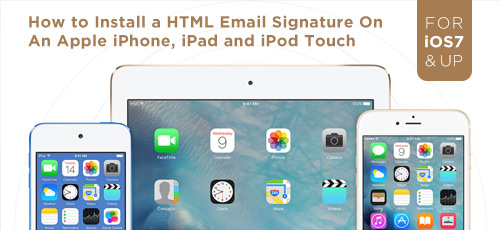
Before we start, you will need the following:
- An Apple iPhone, iPad or iPod Touch running on iOS7 and up.
- A HTML email signature file. If you need help creating one, considering using our service. For more info, click on link: https://www.htmlsignature.com/
- A computer with your HTML email signature installed into your email program.
Install Instructions
1. Install the HTML email signature into your email program on your Mac or Windows computer.
2. Email a blank email message with the new HTML signature to an email account that you have installed on your iPhone, iPad or iPod Touch. Note: Make sure your device is running on iOS7 or higher or else this will not work.
3. On your device, select and copy the HTML email signature from your email message.
4. Navigate to the iOS Settings App, then to “Mail, Contacts, Calendars”, then to “Signatures”. Here you can paste your signature for all email accounts, or just one if you would rather. Tap twice in the empty box and select “Paste” from the popup menu.
NOTE: The signature formatting will look incorrect. Never-mind that, we will fix that in the next step.
5. Your device will tries to “enhance” the signature when you paste it by default, making your signature design look all messed up and distorted. Luckily, they allow us to Undo these “enhancements”. Shake your device (iphone/ipad) until an “Undo Change Attributes” screen shows up. Then click on “UNDO”.
6. You should see your new signature when you compose a new message on your iPhone/iPad/iPod Touch now. Go back to the Mail app and try sending an email from the account that you installed the signature on. It should now work as expected.
Cheers!
If creating your own HTML signature seems a bit too much work or you just don’t have the time for it, we can help. We have already created over 8000 attractive email signature with clickable images and text links for clients across the globe. Visit our HTML email signature design service website: www.htmlsignature.com for more info.


15 comments »
May 25th, 2017
Thanks for the how to :) Even though it works well there is a bug on 10.3.1 which makes the signatures tab crash when clicked after successfully activating a signature. There is no way to remove the signature from the account I activated it on.
Thanks
December 4th, 2017
Totally worked. And the shake trick is too cool. Thank you, Tim!
March 4th, 2018
This is awesome. So much easier than it used to be. You are the best Tim!
March 9th, 2018
Dan, you are very welcome!
August 20th, 2018
Hi Tim, Your instructions for creating & installing these signatures are awesome! Thanks for sharing. Love the iphone shake – how the heck did you figure that one out!!
August 20th, 2018
Sharon, happy that the instructions helped you. Cheers!
September 17th, 2018
Thanks for the information, Timmy. The “shake” option is not even remotely obvious and I would never have guessed it on my own. I appreciate that you passed this knowledge along!
September 30th, 2018
Happy to share and happy to know its helpful. I have rebranded my Custom HTML E-Mail Signature service with a new website: http://www.htmlsignature.com You will find even more useful info and tips on email signatures and designs there.
December 11th, 2018
Hi have followed your instructions and it worked the only glitch is my logo doesn’t appear but everything else is fine
December 18th, 2018
Joanne, make sure your image is properly uploaded to a website and that you have the correct image link. If the image is hosted properly on a web server and the image link is correctly, it will appear in use even if not in preview (when you are composing). Hope this helps. Also please check out my new refined tutorial for creating and installing an HTML email signature on your iPhone and iPad here: https://www.htmlsignature.com/how-to-create-and-install-a-html-email-signature-in-mail-app-on-iphone-ipad-ios-12/
December 20th, 2018
It all works fine — for a day or two. Then, all images are replaced by boxes with “null” in them. Can this be corrected?
January 29th, 2019
Make sure the images are hosted on a remote server.
April 11th, 2019
Hi,
I am having issues on both a macbook air and the latest iPad, i managed to set this up on my own macbook months ago, however following your steps doesn’t work on these two devices
Any help much appreciated
May 27th, 2019
Hi Billi, please check out my updated install guide at https://www.htmlsignature.com/how-to-create-and-install-a-html-email-signature-in-mail-app-on-iphone-ipad-ios-12/
October 20th, 2019
Very very helpful. Thank you!